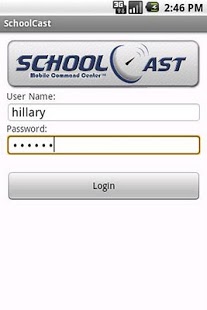SchoolCast 3.91
Free Version
Publisher Description
The SchoolCast Mobile Command Center ™ provides educational administrators with on-the-go access to their SchoolCast™ account..and more.
The SchoolCast Mobile Command Center™ (SMCC) is an exclusive addition to the High Ground Solutions SchoolCast™ product line. It’s a specially developed application for educators that’s designed to launch alerts and messages directly from a variety of cellular and wireless technologies. That means voice, text-to-speech, Email, and/or SMS text messages can be launched and monitored at a moment’s notice without being tethered to a computer. This is especially important in an emergency when every second counts.
IMPORTANT: This application works in conjunction with the SchoolCast™ rapid alert and communication product and will not work without it. You will not be able to use this application without a valid SchoolCast administrator account. For more information about SchoolCast, please visit www.highgroundsolutions.com or contact High Ground Solutions at 888-988-5884.
FEATURES:
· Launch and schedule voice, text-to-speech, Email, and SMS text messages directly from the SMCC
· Set call and priority levels
· Translate text-to-speech messages into one of five languages
· Translate Email and SMS text messages into one of more than 50 languages
· Push graphics and video directly to intended recipients
· View alert details and monitor results
SchoolCast and the SchoolCast Mobile Command Center are trademarks or registered trademarks of High Ground Solutions, Inc. and/or its affiliates in the U.S. Copyright © 2010 High Ground Solutions, Inc. All rights reserved.
About SchoolCast
SchoolCast is a free app for Android published in the Telephony list of apps, part of Communications.
The company that develops SchoolCast is High Ground Solutions, Inc. The latest version released by its developer is 3.91. This app was rated by 1 users of our site and has an average rating of 4.0.
To install SchoolCast on your Android device, just click the green Continue To App button above to start the installation process. The app is listed on our website since 2016-02-16 and was downloaded 15 times. We have already checked if the download link is safe, however for your own protection we recommend that you scan the downloaded app with your antivirus. Your antivirus may detect the SchoolCast as malware as malware if the download link to com.highgroundsolutions.cast_command is broken.
How to install SchoolCast on your Android device:
- Click on the Continue To App button on our website. This will redirect you to Google Play.
- Once the SchoolCast is shown in the Google Play listing of your Android device, you can start its download and installation. Tap on the Install button located below the search bar and to the right of the app icon.
- A pop-up window with the permissions required by SchoolCast will be shown. Click on Accept to continue the process.
- SchoolCast will be downloaded onto your device, displaying a progress. Once the download completes, the installation will start and you'll get a notification after the installation is finished.